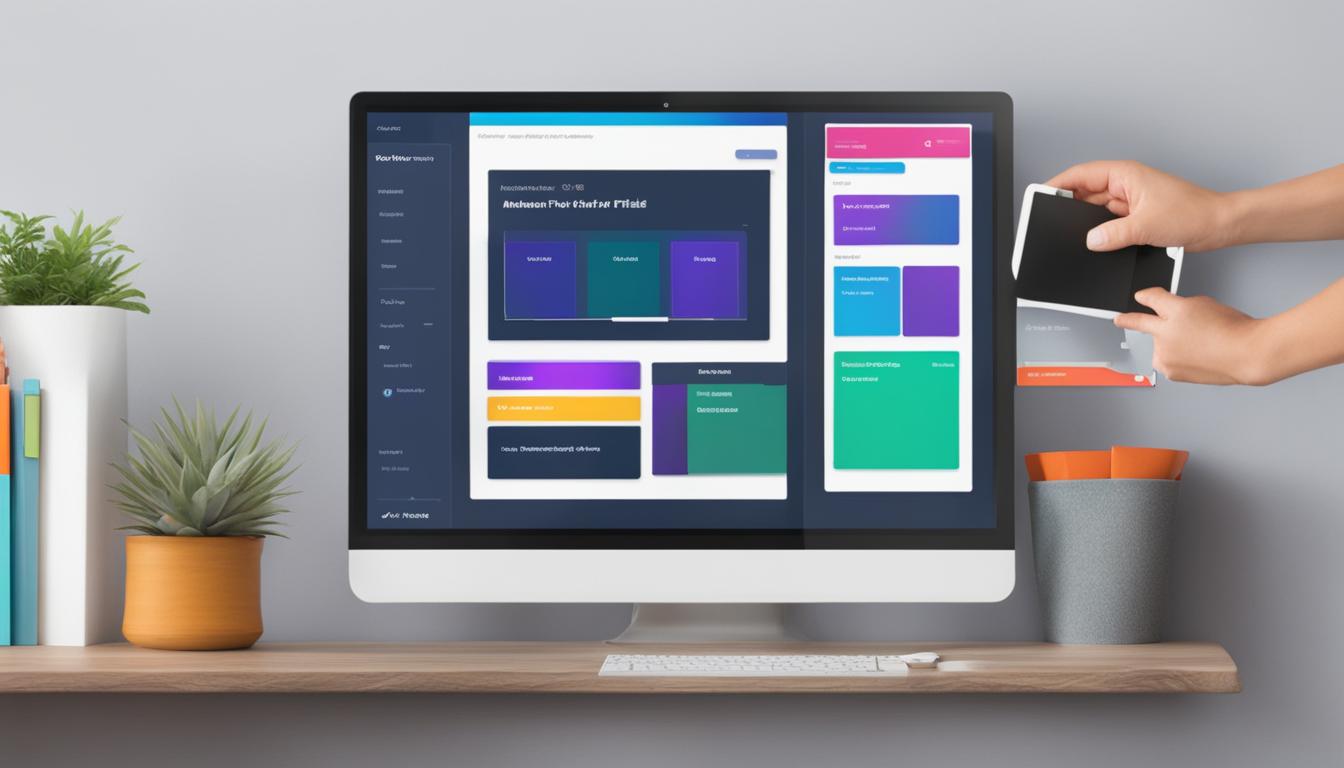When it comes to running an online store, providing personalized product information and tailoring your store attributes are crucial for creating a unique and tailored shopping experience for your customers. With BigCommerce custom fields, you have the power to maximize your store’s potential by adding custom fields that provide additional product details and enhance the overall shopping experience.
Custom fields in BigCommerce allow you to create extra information tabs on your product pages. This means you can provide personalized product information such as ISBN codes, release dates, and materials. By customizing your store attributes with these additional details, you enable your customers to make more informed decisions and ensure that their shopping experience is tailored to their specific needs.
Whether you’re selling books, electronics, or clothing, custom fields give you the flexibility to add the specific attributes and information that matter most to your products and customers. With the ability to create up to 200 custom fields per product and a variety of ways to add them, such as through the control panel, CSV import, or API, customizing your e-commerce data has never been easier.
Start leveraging the power of custom fields in BigCommerce today and take your online store to the next level. Not only will you be able to provide personalized product information, but you’ll also enhance the overall shopping experience for your customers, ultimately boosting your sales and customer satisfaction.
Key Takeaways:
- Custom fields in BigCommerce allow you to add personalized product information and enhance the shopping experience.
- You can create up to 200 custom fields per product and add them via the control panel, CSV import, or API.
- Custom fields enable your customers to make more informed decisions and create tailored shopping experiences.
- Customizing your e-commerce data with custom fields improves customer satisfaction and boosts sales.
- Start leveraging the power of custom fields in BigCommerce today to maximize your online store’s potential.
What are BigCommerce custom fields?
BigCommerce custom fields are a powerful feature that allows you to enhance your product pages with additional information tabs, providing your customers with a more comprehensive understanding of your products. These custom fields go beyond the standard attributes like price and weight, allowing you to add details such as ISBN codes, release dates, and materials. By utilizing custom fields, you can create a more personalized and engaging shopping experience for your customers.
When you update a custom field for a product, it is displayed on the product’s information page, making it easily accessible to your customers. This feature enables you to provide additional details and specifications that can influence their purchasing decisions. With BigCommerce custom fields, you have the flexibility to tailor product information tabs according to your product’s theme and provide the necessary information to meet your customers’ needs.
Enhancing Product Information Tabs
The use of BigCommerce custom fields allows you to create product information tabs that go beyond the basic attributes. These tabs can highlight unique features, technical specifications, key measurements, or any other relevant details that differentiate your products. It provides an opportunity to showcase the value and benefits of your products, giving your customers a clear understanding of what they can expect.
By leveraging BigCommerce custom fields, you can offer a more interactive and informative shopping experience. Customers can access the additional information tabs easily, improving their product research and making more confident purchase decisions.
Custom fields also enable you to convey your brand’s story, values, and product differentiation. Whether you want to emphasize sustainability, craftsmanship, or any other unique selling point, custom fields allow you to communicate these aspects effectively.
Improved Decision-Making
With access to additional details and specifications, customers can make more informed decisions about purchasing your products. By showcasing attributes like ISBN codes, release dates, and materials, you provide valuable information that helps customers evaluate the suitability of your products.
By going beyond basic product attributes, BigCommerce custom fields empower your customers to make confident purchasing decisions based on their preferences and needs.
Furthermore, custom fields can reduce the need for customers to contact your support team for clarifications, streamlining the purchasing process and improving customer satisfaction.
How to Create BigCommerce Custom Fields for Your Store
Creating BigCommerce custom fields for your online store is a simple process that you can easily do without the need for third-party assistance. By following the steps below, you’ll be able to add custom fields to your products and provide valuable information to your customers.
- Navigate to the “Products” page in your BigCommerce Control Panel.
- Select the “Add Custom Fields” option to create new custom fields.
- Fill in the name and value for each custom field.
- Ensure that each entry stays within the 250-character limit.
- You can also import custom fields from a CSV file.
- Apply and delete custom fields for multiple products.
Step-by-Step Custom Field Creation Tutorial
Let’s dive deeper into the process of creating custom fields for your BigCommerce online store:
Step 1: Accessing the “Products” Page
To begin creating custom fields for your products, log in to your BigCommerce Control Panel. From the main dashboard, navigate to the “Products” page by clicking on the “Products” tab in the top menu.
Step 2: Adding Custom Fields
Once you’re on the “Products” page, locate the specific product you’d like to add custom fields to and click on its name or image to access the product’s details page. Within the details page, select the “Add Custom Fields” option to start creating custom fields for that particular product.
Step 3: Filling in Name and Value
In the custom field creation form, you’ll find fields to input the name and value for each custom field. The name represents the label or title of the custom field, while the value contains the specific information associated with that field. Fill in both the name and value accordingly.
Step 4: Character Limit
It’s important to note that each custom field entry must stay within the 250-character limit. If necessary, trim down the information to fit within this constraint.
Step 5: Importing Custom Fields
If you have custom fields stored in a CSV file, you can easily import them into your BigCommerce store. To do this, navigate to the “Bulk Edit” page within the “Products” section. From there, you’ll find an option to import custom fields from a CSV file.
Step 6: Applying and Deleting Custom Fields for Multiple Products
With BigCommerce, you have the flexibility to apply custom fields to multiple products simultaneously. Utilize the bulk editing feature to select the products you wish to update, and then add or delete custom fields accordingly. This allows you to streamline the customization process for your online store.
With these simple steps, you can effectively create BigCommerce custom fields for your online store, enhancing the product information available to your customers and providing them with a better shopping experience.
Example of creating custom fields in BigCommerce:
| Product Name | Custom Field | Value |
|---|---|---|
| Luxury Watch | Material | Stainless Steel |
| Luxury Watch | Movement Type | Automatic |
| Luxury Watch | Water Resistance | 100 meters |
| Gourmet Coffee | Origin | Colombia |
| Gourmet Coffee | Roast Level | Medium |
| Gourmet Coffee | Flavor Profile | Rich and Chocolatey |
In this example, we have a luxury watch with custom fields for material, movement type, and water resistance. We also have gourmet coffee with custom fields for origin, roast level, and flavor profile. By utilizing custom fields, you can provide customers with detailed information about your products, helping them make informed purchase decisions.
Extending BigCommerce’s metafields with custom data
In addition to custom fields, BigCommerce offers the ability to extend its metafields. Metafields allow you to create and manage custom data for various resources, including orders, products, categories, brands, and channels. By using metafields, you can add unique key-value pairs to these resources, providing more flexibility in managing custom data across your online store.
Metafields serve as a valuable tool for organizing and customizing your store’s content. They enable you to include additional information that may not be covered by standard product attributes, opening up new possibilities for enhanced content management.
Whether you want to add specific details, tag items, or create custom labels, metafields offer a way to conveniently store and manage this information. This means that you can enrich your product listings with unique data points, optimizing your store for improved search engine visibility and better customer experiences.
The installation of the metafields editor app further simplifies the process. This app allows merchants to view and edit metafields easily from a user-friendly interface, making it convenient to modify and update custom data as needed. With just a few clicks, you can harness the power of BigCommerce’s metafields to create a tailored and dynamic shopping experience for your customers.
| Benefits of Extending Metafields | Benefits of Managing Custom Data |
|---|---|
| 1. Enhanced content management | 1. More flexibility in managing data |
| 2. Improved search engine optimization | 2. Improved customer experiences |
| 3. Customized product listings | 3. Increased product visibility |
Benefits of Using Custom Fields and Metafields in BigCommerce
Using custom fields and metafields in BigCommerce provides a range of advantages that enhance your online store’s performance. Let’s explore the benefits of both custom fields and metafields:
Enhanced Product Management
Custom fields enable you to provide more detailed product information to your customers, offering insights beyond standard attributes like price and weight. You can create custom fields such as ISBN codes, release dates, and materials, tailoring your product pages to include specific information relevant to each product.
This enhanced product management allows customers to make more informed decisions, leading to better conversion rates and customer satisfaction. By offering comprehensive and accurate information, you create a sense of trust and credibility, enhancing your brand reputation.
Improved Search Engine Optimization (SEO)
Metafields extend the capabilities of BigCommerce’s built-in product attributes, enabling you to manage custom data across your store. By adding unique key-value pairs to your resources, like orders, products, and categories, you have more flexibility in organizing and optimizing your online store’s content.
Search engines and customers can use this custom data to find and purchase the desired products more effectively. When search engines crawl your site and encounter the additional metadata provided by metafields, your products become more visible and can rank higher in search engine results pages (SERPs).
Here’s an example to illustrate how custom fields and metafields impact SEO:
Let’s say you sell handmade pottery on your BigCommerce store. By using custom fields, you can create additional fields to showcase the materials used, the technique employed, or any other unique aspect of each pottery piece.
Now, let’s add metafields to create custom attributes for your pottery products based on geographical inspiration, such as “Mediterranean Style” or “Japanese Influence.” When customers search for pottery with specific cultural influences, your products will rank higher in relevant search results, leading to increased visibility and potential sales.
In summary, custom fields and metafields in BigCommerce offer enhanced product management capabilities and improved search engine optimization, resulting in increased visibility, better customer experiences, and higher conversion rates.
How to Manage Custom Fields and Metafields in BigCommerce
Managing custom fields and metafields in BigCommerce is a breeze thanks to its user-friendly interfaces and streamlined processes. Whether you need to create, update, or delete custom fields, the BigCommerce custom field management tool makes it easy to handle these tasks effortlessly. Additionally, the metafields editor app provides a simple interface for viewing and editing metafields.
With the BigCommerce custom field management tool, you can:
- Create custom fields to enhance your product information
- Edit existing custom fields to keep your store up to date
- Delete unnecessary custom fields for a cleaner system
Similarly, the metafields editor app allows you to:
- View metafields associated with your products, categories, brands, and more
- Edit the values of metafields conveniently
Moreover, BigCommerce provides metafield settings that allow you to keep track of your metafield data, ensuring that everything is organized and accessible. You can also assign permission types for cleaner execution and improved visibility.
Managing your custom fields and metafields in BigCommerce has never been easier. With user-friendly interfaces and simplified workflows, you can effortlessly create, edit, and delete custom fields, as well as view and edit metafields. This streamlined process ensures that you have full control over your product information and custom data management, enabling a smoother and more efficient e-commerce experience.
Mass import and export of custom fields and metafields in BigCommerce
BigCommerce offers a convenient solution for managing large amounts of data with its mass import and export functionality for custom fields and metafields. This feature allows you to efficiently create or update custom fields for multiple resources simultaneously, saving you time and effort.
With the bulk import of custom fields, you can easily import a large number of custom fields using a CSV file. Simply organize your data in the file and import it into your BigCommerce store. This streamlined process ensures that your custom fields are accurately and consistently applied across your product catalog.
Similarly, exporting metafields enables you to quickly update the values of existing metafields. This process is especially useful when you need to make changes to metafield values in bulk. By exporting the metafields to a CSV file, you can easily edit the values and import the updated file back into BigCommerce.
This mass import and export functionality simplifies data management, allowing you to efficiently update and maintain your custom fields and metafields. It’s a powerful tool for streamlining your data management processes and ensuring that your store’s information is always up to date.
“The mass import and export feature in BigCommerce has revolutionized the way we manage our custom fields and metafields. With the ability to import and export data in bulk, we can now easily update hundreds of product attributes with just a few clicks.”
– Jane Smith, BigCommerce Merchant
In addition, BigCommerce provides progress logs during the import and export processes. These logs help you identify any potential issues and make necessary adjustments to ensure a smooth and successful data transfer. With this level of visibility, you can confidently manage your custom fields and metafields, knowing that the process is actively monitored and errors can be quickly resolved.
By harnessing the power of bulk import and export, BigCommerce simplifies your data management tasks, allowing you to focus on growing your business rather than getting lost in tedious manual updates.

Benefits of Mass Import and Export in BigCommerce
The mass import and export functionality in BigCommerce offers several benefits for your store’s data management:
- Efficiency: Save time and effort by importing or exporting a large volume of data at once.
- Consistency: Ensure that your custom fields and metafields are accurately and consistently applied across your product catalog.
- Accuracy: Minimize manual errors by leveraging the power of automated import and export processes.
- Visibility: Monitor the progress of your data transfer and identify any issues or discrepancies through detailed progress logs.
| Benefits of Mass Import and Export | |
|---|---|
| Efficiency | Save time and effort |
| Consistency | Ensure accurate and consistent data |
| Accuracy | Minimize manual errors |
| Visibility | Monitor progress and identify issues |
Enhancing the Content Management System within BigCommerce with Custom Fields and Metafields
By leveraging custom fields and metafields, you can take your content management system within BigCommerce to the next level. With the ability to manage different types of content and exercise visibility control, you can create a highly customized and efficient system for your online store.
One of the key advantages of using custom fields and metafields is the ability to manage various types of content. BigCommerce offers different field types such as text, number, select, and more. This flexibility allows you to effectively manage product data, variant options, category attributes, brand details, order information, and channel specifications.
Types of Field Available in BigCommerce
| Field Type | Description |
|---|---|
| Text | Allows for the input of textual information, such as product descriptions or order notes. |
| Number | Enables the input of numerical data, such as quantities or prices. |
| Select | Offers a list of options from which users can choose, such as product color or brand category. |
With a content management system that supports custom fields and metafields, you can easily tailor the management of your online store to suit your specific business needs. Whether it’s displaying different product attributes, creating custom filters, or organizing content in unique ways, you have complete control over the visibility and customization of these fields.
“Our custom fields and metafields functionality allows you to truly make your content management system your own. You have the power to manage and organize your online store’s content in a way that aligns with your brand and enhances the overall customer experience.”
With the ability to manage different types of content, utilize a variety of field types, and exercise visibility control, you can enhance your content management system within BigCommerce to maximize efficiency and deliver a seamless shopping experience for your customers.
Future Features and Advancements in BigCommerce’s Custom Fields and Metafields
As BigCommerce continues to innovate and improve its platform, several exciting features and advancements are on the horizon for custom fields and metafields. These developments will further enhance the capabilities of managing custom data and offer merchants even more flexibility and control over their online stores.
Upcoming Features
One of the highly anticipated upcoming features is the introduction of cross-reference relationships in BigCommerce. This enhancement will revolutionize data management and organization, allowing merchants to establish connections between different resources and fields. With cross-reference relationships, you can create dynamic and interconnected custom data structures, providing a more comprehensive view of your products and enhancing the overall store management experience.
Imagine the possibilities when managing your products, categories, brands, and attributes with cross-reference relationships. This feature will empower you to create complex and tailored product catalogs, enabling customers to navigate and filter your offerings more efficiently.
By leveraging cross-reference relationships, you can tap into the full potential of custom fields and metafields, establishing meaningful connections and streamlining your data management processes.
Continuous Improvement
BigCommerce is committed to continuous improvement across all aspects of its platform, including custom fields and metafields. Ongoing updates and refinements ensure a seamless user experience, robust functionality, and optimal performance for merchants.
The development team at BigCommerce actively listens to merchant feedback, constantly seeking ways to enhance the custom fields and metafields capabilities. The goal is to provide merchants with cutting-edge tools for managing custom data and staying ahead of their competitors.
Continuous improvement also includes optimizing the user interfaces and workflows associated with custom fields and metafields. BigCommerce aims to make these tools even more intuitive and user-friendly, simplifying the management of custom data and empowering merchants to harness the full potential of their online stores.
Stay Ahead with BigCommerce
With upcoming features like cross-reference relationships and the commitment to continuous improvement, BigCommerce remains at the forefront of e-commerce platforms. As a merchant, you can expect a platform that is constantly evolving to meet the ever-changing demands of the online retail landscape.
By leveraging the advanced capabilities of custom fields and metafields in BigCommerce, you can create highly personalized and tailored shopping experiences for your customers. These features enable you to showcase your products’ unique attributes, provide in-depth information, and deliver an exceptional online shopping journey.
| Benefits of Future Features in BigCommerce’s Custom Fields and Metafields |
|---|
| Enhanced data management and organization with cross-reference relationships |
| Creation of dynamic and interconnected custom data structures |
| Streamlined management of products, categories, brands, and attributes |
| Improved user interfaces and workflows for better user experience |
| Optimization of custom fields and metafields capabilities based on merchant feedback |
Conclusion
Custom fields and metafields in BigCommerce are powerful tools that allow you to tailor your online store to maximize its potential. By providing personalized product information and customizing store attributes, you can create unique and personalized shopping experiences for your customers.
With easy-to-use interfaces and streamlined processes, BigCommerce makes it simple for merchants to create highly customized and optimized storefronts. By leveraging custom fields and metafields, you can provide personalized product information and enhance the overall shopping experience for your customers.
Elevate your BigCommerce storefront by incorporating custom fields and metafields, and take advantage of the ability to provide tailored product information to your customers. By doing so, you can create personalized experiences that engage and delight your customers, ultimately driving sales and success for your online store.
FAQ
What are BigCommerce custom fields?
BigCommerce custom fields are a feature that allows you to create extra information tabs on your product pages. These tabs can include details beyond the standard product attributes like price and weight. You can add fields such as ISBN codes, release dates, and materials depending on your product’s theme. When a custom field is updated for a product, it is displayed on the product’s information page. This feature allows you to provide your customers with a more comprehensive understanding of your products, leading to better decision-making.
How to create BigCommerce custom fields for your store?
Creating BigCommerce custom fields for your online store is a straightforward process that can be done without the need for third-party assistance. To create custom fields, navigate to the “Products” page in your BigCommerce Control Panel. From there, you can add new custom fields by selecting the “Add Custom Fields” option. Fill in the name and value for each custom field, ensuring that each entry stays within the 250-character limit. You can also import custom fields from a CSV file or apply and delete custom fields for multiple products.
How to extend BigCommerce’s metafields with custom data?
In addition to custom fields, BigCommerce offers the ability to extend its metafields. Metafields allow you to create and manage custom data for various resources, including orders, products, categories, brands, and channels. By using metafields, you can add unique key-value pairs to these resources, providing more flexibility in managing custom data across your online store. The installation of the metafields editor app enables merchants to view and edit metafields from a user-friendly interface.
What are the benefits of using custom fields and metafields in BigCommerce?
Using custom fields and metafields in BigCommerce offers several benefits. Custom fields allow you to provide more detailed product information to your customers, enhancing their shopping experience. Metafields extend the capabilities of BigCommerce’s built-in product attributes, allowing for the management of custom data across your store. This flexibility improves product management and enables better search engine optimization, as search engines and customers can use the custom data to find and purchase the desired products.
How to manage custom fields and metafields in BigCommerce?
Managing custom fields and metafields in BigCommerce is made easy through user-friendly interfaces and streamlined processes. With the BigCommerce custom field management tool, you can create, update, and delete custom fields with ease. The metafields editor app provides the ability to view and edit metafields in a simple interface. You can also keep track of metafield data using the metafield settings and assign permission types for cleaner execution and visibility.
How can I mass import and export custom fields and metafields in BigCommerce?
BigCommerce allows for the mass import and export of custom fields and metafields. Using a CSV file, you can create or update custom fields for multiple resources simultaneously. Exporting metafields enables you to easily update the values of existing metafields. The process can be closely monitored, with progress logs that help identify and fix any potential issues. This mass import and export functionality simplifies data management and ensures efficient updates to custom fields and metafields.
How can I enhance the content management system within BigCommerce with custom fields and metafields?
By leveraging custom fields and metafields, you can create an easy-to-use content management system within BigCommerce. Different field types, such as text, number, select, and more, allow for the management of various types of content. These form fields can be associated with products, variants, categories, brands, orders, and channels, extending their content management abilities. Control over the visibility of these fields provides customization options to suit your specific needs.
What future features and advancements are coming to BigCommerce’s custom fields and metafields?
BigCommerce is continuously working on advancing its custom fields and metafields capabilities. Upcoming features include the introduction of cross-reference relationships, which will further enhance data management and organization. These advancements aim to provide merchants with even more flexibility and control over their online stores, allowing for seamless management of custom data and improved customer experiences.
How can I tailor my online store and maximize its potential with custom fields in BigCommerce?
Custom fields and metafields in BigCommerce are powerful tools for tailoring your online store and maximizing its potential. By providing personalized product information and customizing store attributes, you can create unique shopping experiences for your customers. With easy-to-use interfaces, streamlined processes, and ongoing advancements, BigCommerce empowers merchants to create highly customized and optimized storefronts. Elevate your BigCommerce storefront by leveraging custom fields and metafields to provide personalized product information and enhance the overall shopping experience for your customers.
Source Links
- https://avada.io/bigcommerce/docs/custom-fields.html
- https://www.bigcommerce.com/apps/metafields-editor-by-groove-commerce/
- https://www.bigcommerce.com/apps/advanced-metafields-by-coalition-technologies/